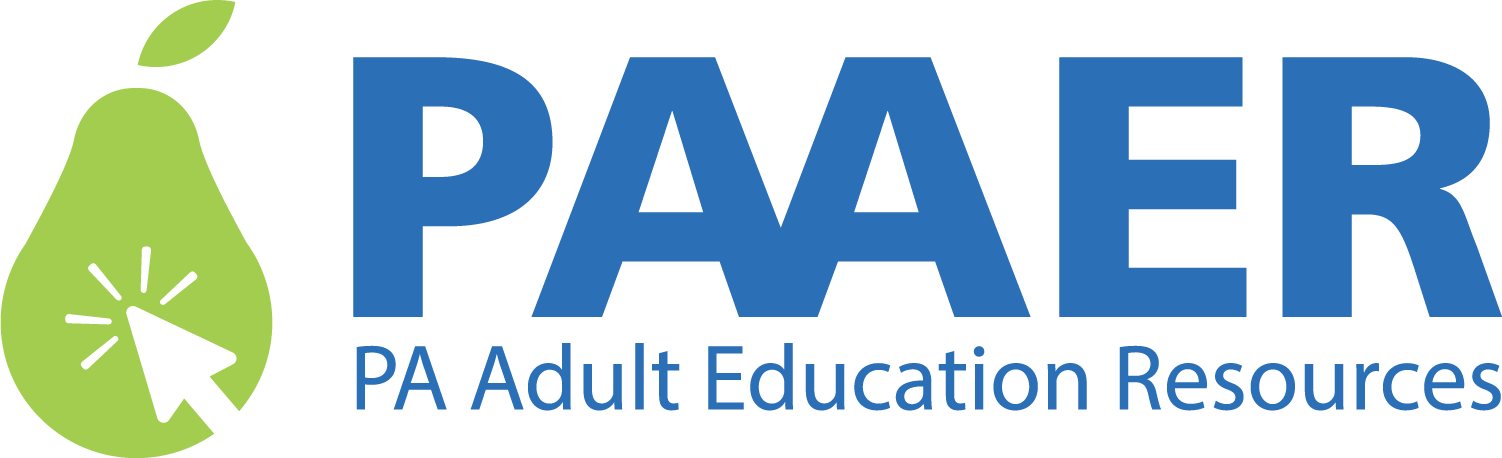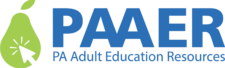eData Instructional Manual/Glossary and Help Documents
2020-2021 eData Instructional Manual and Glossary
The eData Instructional Manual and Glossary 2020-2021 was designed to assist users with efficient use of the eData system. These documents define data fields used in eData. Familiarity with these terms will assist you in entering, summarizing, and analyzing program data for reporting purposes, and for program planning and improvement.
Additional Resources
- Start of Program Year 20-21: Quick Start Guide NEW
- Presentation Slides / Recording – Data Collection and Entry: Distance Learning (September 15, 2020)
- Webinar – Changes to MyPDESuite Login
- How To Become an Application User
- PASecureID eData
- Educational Functioning Level Chart (Updated August 2019)
- Alternative Uses for the Adult Keyword Field
- Using eData with Internet Explorer 11
- Instructional Time Conversion Chart
Contact eData Tech Support
Contact eData Tech Support with questions about data entry, analysis, reporting, and processes.
1-877-857-8869
eDataTechSupport@psu.edu
eData Navigation for View Only
The eData Navigation for View Only Users video was developed to assist View Only users when navigating the eData system. This video presentation explains how to navigate the eData system using short video segments for each of the eData elements, such as classes, groups, pairs, adults, staff, contracts, families and children. This allows viewers to watch only the sections relevant to their program. This presentation is not a substitute for the eData Introduction data entry training. The video segments do not cover data entry procedures.
Get the free download of Adobe Acrobat Reader